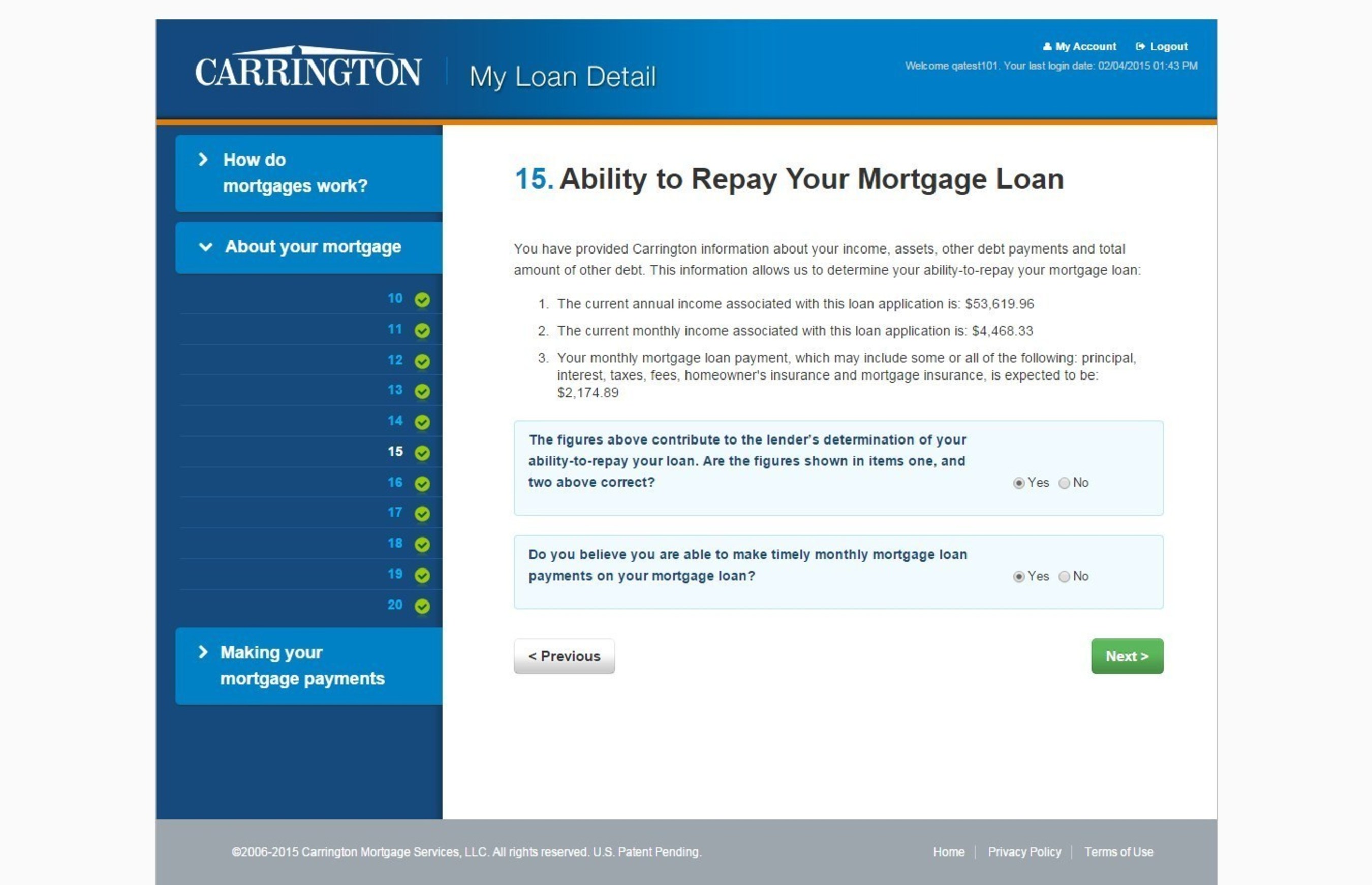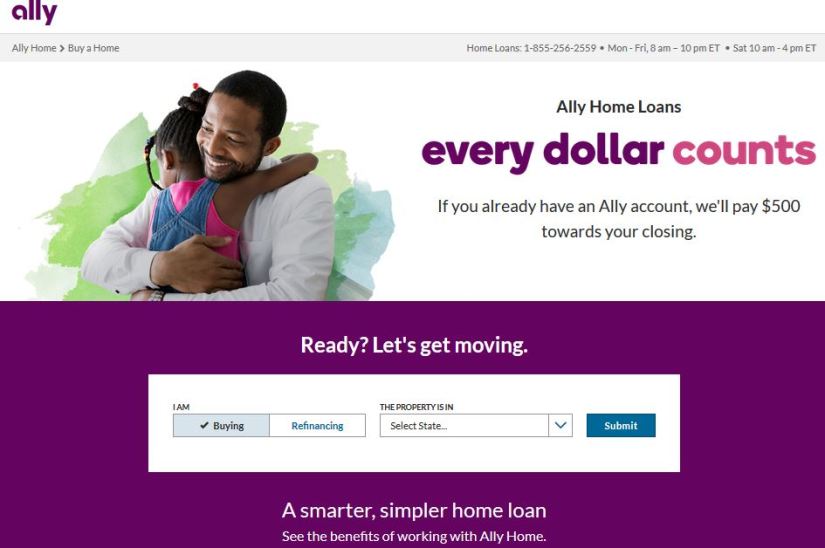Fidelity Bank Mortgage Online Payment Options: Fidelity Bank has a great history of providing financial help to its customers since December 28, 1908, the day on which this financial institution established. It was formally known as Fidelity Homestead Association. This financial service provider has been gaining popularity with the passage of every single year due to its wide range of mortgage loan options.
Additionally, Fidelity Bank mortgage comes with several financing options that they have made available to their customers. These financing options consist of Jumbo Loans, Bond Loans, VA Loans, Fixed-rate mortgages, FHA Loans, Adjustable-rate mortgages (ARMs), USDA Rural Housing Loans, First Time Homebuyer specials, among many.
Fidelity Bank Mortgage Payment Options
Fidelity Bank offers very simple, easy, as well as fast Mortgage Payment options to its customers which have made the payment experience of their clients very convenient. The customers can very easily pay their loan online successfully from a Fidelity Bank account with the help of Online Banking by visiting the site at bankwithfidelity.com or else simply through the mobile app.
The best part about Fidelity bank mortgage loan is that the customers can easily make the online payment via any account at a different financial institution. All you would need is just your routing number along with the account number at the additional bank. If the customers like, they might select making their payment from any domestic bank or else from their credit union account.
Here are the proper guidelines and instructions for making Fidelity Bank Mortgage Payment through online mode by visiting the official website and also with many other alternative payment methods as well.
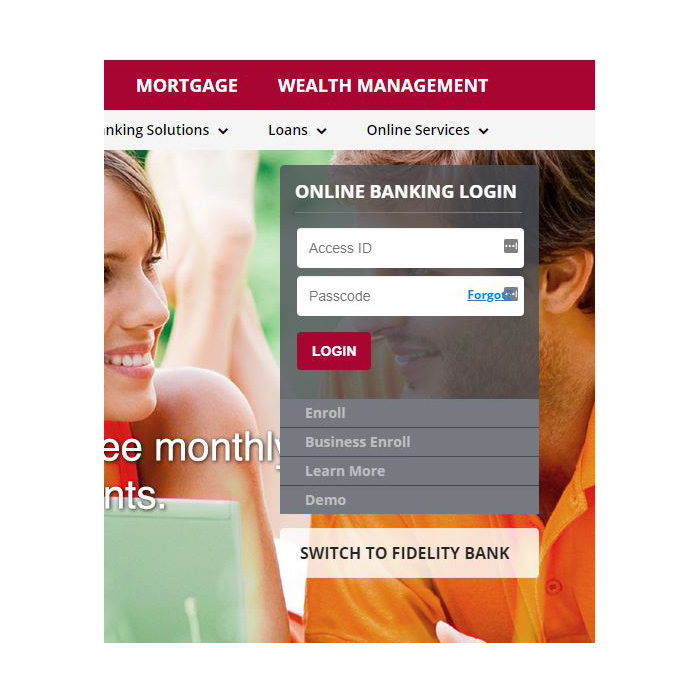
Fidelity Bank Mortgage Payment: Online Process
Online method is mostly preferred by the customers of Fidelity Bank Mortgage to make their monthly instalment. In order to make the payment using this method, you have to visit the official web portal at www.bankwithfidelity.com
Firstly, open the browser of your device and go to the official link at bankwithfidelity.com and you will reach to its login page or homepage. From here, you can log into Online Banking and can get the access of the section which says Move Money / Make a Transfer.
In addition to that, you can also make the payment with the help of the mobile app. For this, you just have to download the Fidelity Bank mobile app which is accessible for both the devices such as iOS and Andriod. After logging into the app go to the Transfer section to make the payment.
As soon as you have reached to the Transfer section, key in your loan number as well as details of the payment and submit the amount of the payment for successfully proceeding in making instalment.
Alternative Fidelity Bank Mortgage Payment Methods
Other than Fidelity Bank Mortgage online payment at the official site that we have explained above, you can also go for other payment methods which have been offered by Fidelity Bank to its customers. Here are the other two payment options that we have explained below so let’s have a look at those to get a complete overview.
1) By Phone
Fidelity Bank has offered very convenient mortgage payment options to its customers and one of those is by phone. It is very simple step, you only have to call at an official service number provided by the bank to its customers and thus you can make the payment over the phone. The official number at which you have to call are:
Telephone Number- 1.504.523.FAST (3278)
Toll-Free Number- 1.877.931.FAST (3278)
One must take note that certain security-related questions along with your bank details will be asked from you. Once you will provide the correct replies to those queries, your payment will be successfully done.
2) Automatic Payment
Fidelity Bank also allows its customers to make their Mortgage Payment automatically. In this method of payment, the mortgage monthly payment is drafted automatically from your bank account every month. The best part about this payment method is that you don’t have to pay any extra fee for making payment from this option.
In order to enrol for the automatic payment, you must contact your Fidelity Branch or else you can simply call at this number for help: 1.800.220.2497. In addition to that, having a bank with Fidelity is not necessary to carry out with this payment method, all you need is just your checking or savings account at an additional institution every month. The payment then automatically gets deducted on the due date without causing any trouble or late fee. The enrolment process also doesn’t charge an extra fee, however, you it might vary according to the bank so make sure to ask for this question in advance. In order to get more details, call at this number: 1.800.220.2497 to resolve your queries.

Make Mortgage Payment at Fidelity Branch: How to do it?
There are many customers who don’t want to use any kind of online procedure for making their monthly payment. For those customers, making Mortgage Payment in person by visiting the bank is the best option. In order to make the payment with this method, all you have to do is to just search the nearby location of Fidelity Branch. Once you find out the location near you, visit the branch and go the desk clerk providing your mortgage loan statement as well as your account number and make your payment to processed the process. That’s it you are all done, just make sure to provide correct details asked by the bank representative in order to make a successful payment.
Conclusion
Overall, all the mortgage payment options by Fidelity bank are very convenient and very easy to use. However, most of the customers go for the online mortgage payment method as it is a super fast and simple process. But, it’s all up to you to choose any kind of payment option offered by the Fidelity bank that you like for making payment according to your preference that best suits your requirements. Even after reading all this information, you still feel confused or have some questions in your mind, then don’t hesitate to ask us in our comment section. We will try our best to solve your queries soon in our best way possible.